Looking to run a quick check on your Microsoft Windows Vista install?
Try running “perfmon /report” from a Vista command-line to automatically create a 60-second overview of your system.
Online Home of Derek Meister
Looking to run a quick check on your Microsoft Windows Vista install?
Try running “perfmon /report” from a Vista command-line to automatically create a 60-second overview of your system.
This “How to Kill a Brand” song and video by DocAdams is currently making it’s way across video game fan sites across the net, leaving the usual gaming console arguments and flamefests in it’s wake.
I’d say more, but I’m too busy playing Crackdown on my Xbox 360.
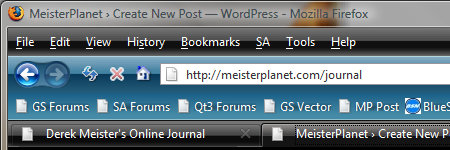
If you’re trying to get your installed copy of Firefox 2 to better integrate into the look and feel of Microsoft Windows Vista, you might like to take a look at the Vista Black Beta theme available courtesy of Internauta2000
I’m trying out one of Microsoft Vista’s new performance features, ReadyBoost, courtesy of a SanDisk 2GB USB flash drive purchased for $29 at Best Buy.
ReadyBoost was designed by Microsoft as a way to add additional memory cache to the system in order to inexpensively speed up performance. Currently, my Windows Vista Ultimate install does feel slightly faster and there is seems to be improvement when playing a game like Battlefield 2142, but I haven’t run any benchmark tests to prove it’s anything other than merely a perceived increase.
That said, for $29 it’s a cheap enough experiment with the new operating system that I’m not regretting having done it.
Even though the operating system has been out for nearly two weeks already, let alone hyped for years, there’s still a number of questions out there about what exactly is new in Microsoft Windows Vista compared to Windows XP.
Fortunately, once again Wikipedia comes to the rescue.