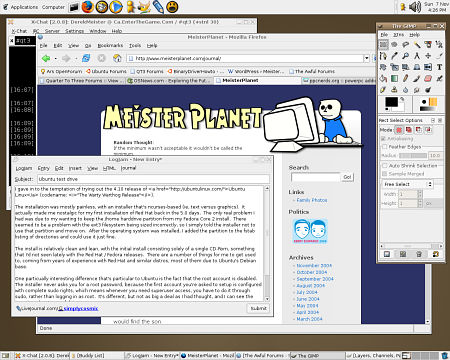
I gave in to the temptation of trying out the 4.10 release of Ubuntu Linux (codename: “The Warty Warthog Release”).
The installation was mostly painless, with an installer that’s ncurses-based (ie, text versus graphics). It actually made me nostalgic for my first installation of Red Hat back in the 5.0 days. The only real problem I had was due to my wanting to keep the /home harddrive partition from my Fedora Core 2 install. There seemed to be a problem with the ext3 filesystem being sized incorrectly, so I simply told the installer not to use that partition and move on. After the operating system was installed, I added the partition to the fstab listing of directories and could use it just fine.
The install is relatively clean and lean, with the initial install consisting solely of a single CD-Rom, something that I’d not seen lately with the Red Hat / Fedora releases. There are a number of things for me to get used to, coming from years of experience with Red Hat and similar distros, most of them due to Ubuntu’s Debian base.
One particually interesting difference that’s particular to Ubuntu is the fact that the root account is disabled. The installer never asks you for a root password, because the first account you’re asked to setup is configured with complete sudo rights, which means whenever you need superuser access, you have to do it through sudo, rather than logging in as root. It’s different, but not as big a deal as I had thought, and I can see the security advantages of doing so.
Provided you have the internet access to make downloading and installing new software quick and painless through apt-get, and don’t mind getting down and dirty with some of the rough edges, it looks like a nice addition to the Linux family of distributions, particularly if you’re looking for a more cutting-edge Debian distro with a shorter period between major releases.
