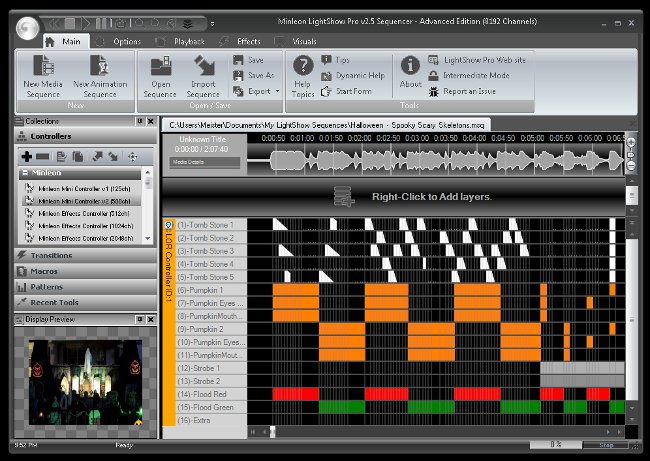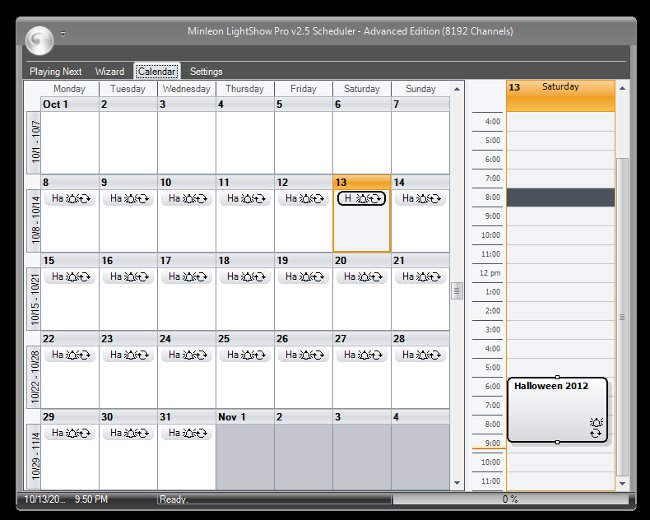In part 1, I talked about how to build your own holiday light show by combining computer hardware with a light controller. In part two, I also looked at how to set up a light show sequence and schedule your display using specialized software.
Now that your show is almost ready to go, there are a few extra items to consider before settling down with a big bowl of candy for the trick-or-treaters to arrive.
Lights!
It seems obvious, but you can’t have a light show without lights. However, even here you have a technology choice to consider. Over the years, holiday lights have improved. The old strings of colored lights with large glass bulbs prone to breaking were replaced with smaller, more efficient incandescent lights. And in recent years, even those have been replaced by LED lights.
LED lights use much less power, and last much longer, than older incandescent lights. For a static display, that’s great, but in a light show, you want lights that can fade in, twinkle and dim. Basic LED lights have an issue in that they often only have two states: “on” and “off”.
Thanks to improvements made for home LED floodlights, dimmable LED holiday lights are starting to arrive on the market. These lights will help eliminate flicker, and allow a wider range of light levels that are not subject to outages created by the voltage fluctuations your light show requires.
Before purchasing any lights for your display, take the time to research the dimming capabilities of the lights to avoid finding out they won’t work as intended.
Sound!
You may wish to consider how your light show visitors are going to enjoy the music you have setup along with your visual display. Hooking up a set of large speakers to a stereo to play your holiday music may not provide a great listening experience for those who pull up on the street to enjoy the display from their car. The extra noise can also be an annoyance to your neighbors who have to listen to the same holiday tunes for hours on end.
One technological solution is an FM transmitter. You can find both self-build kits as well as pre-built units from several makers, but the basic premise is the same. The device takes the audio output from your light show computer and broadcasts the music across a FM radio channel of your choosing, just like the Mister Microphones of the 70s.
The transmission signal is very weak, which is why no FCC license is required to use and operate one. It is strong enough, however, to broadcast a steady signal out to the car radios of the visitors on your street.
When looking at FM transmitters for your display, look for a device that allows both stereo and mono audio options. This gives you some flexibility, as stereo will sound better, but mono signals generally transmit further. You’ll also want to make sure that it’s reasonably small enough to fit in whatever outdoor weatherproof housing you may use, and use a standard outlet or battery supply.
A nice optional feature to check for is “automatic gain control” (AGC), which helps to keep the music volume from being too loud or soft between different songs played.
Once you have your transmitter, visit the website www.radio-locator.com to find the best unused FM frequencies in your area to use with the unit.
Getting all of these different technologies together can take time and effort, but the payoff of seeing the effect your light show can have on visitors makes the project worth it.